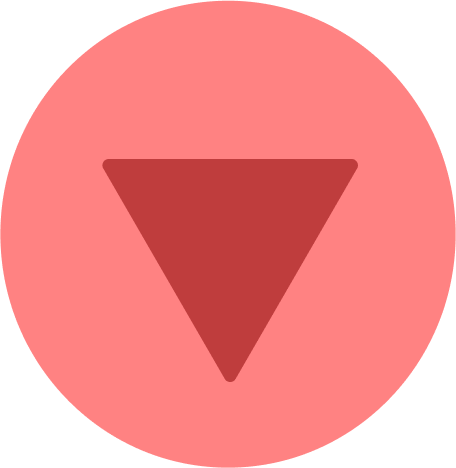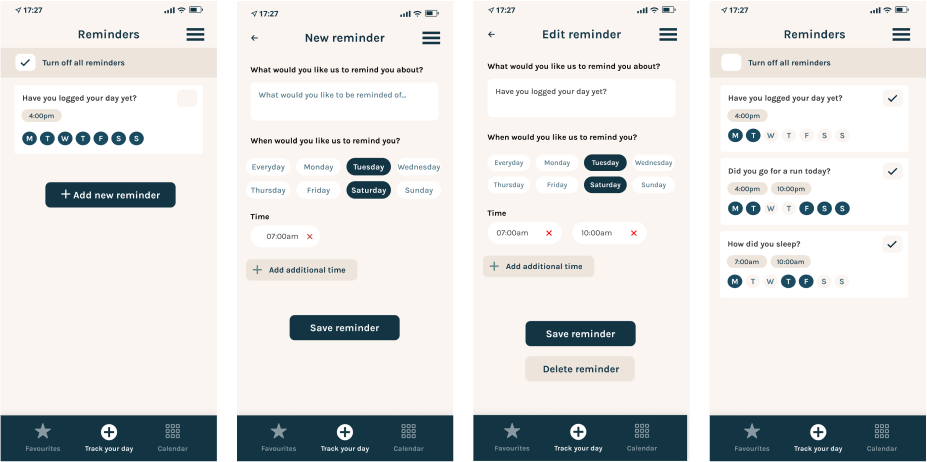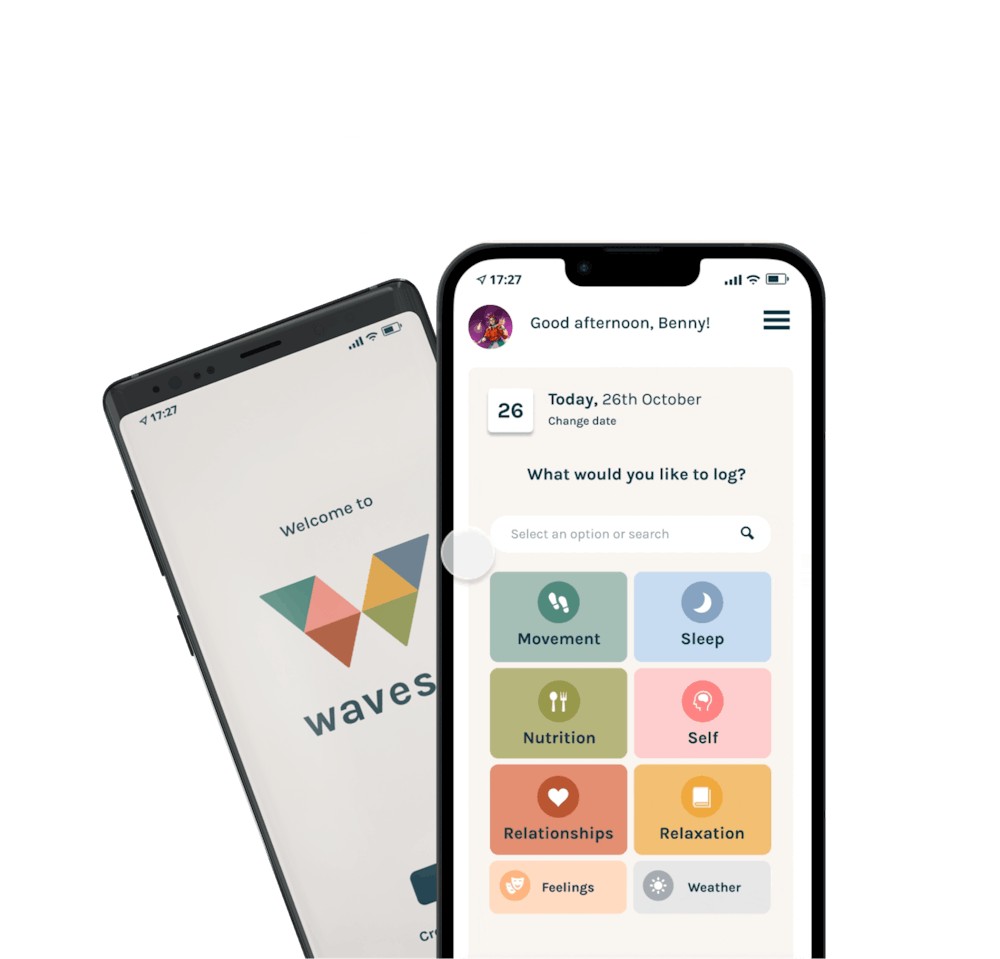
What devices does the app work on?
The WAVESIX app works on both Apple and Android devices.
What does the app cost?
WAVESIX is free to try for as long as you like.
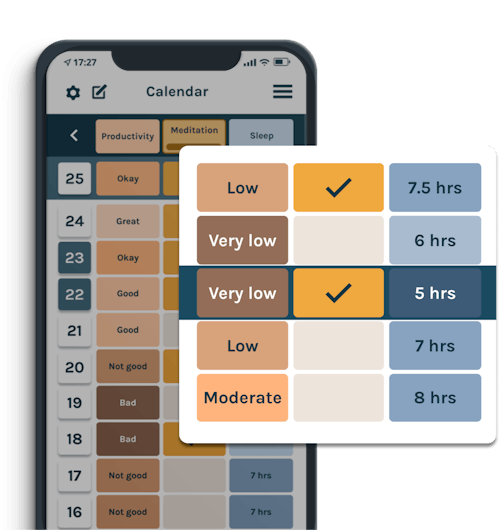
Making comparisons – how the calendar works
In calendar view you can compare up to six entries side by side. Over time this gives you a pattern showing how different activities influence each other, e.g. sleep and productivity, cold weather and pain, singing and happiness.
Frequently asked questions
How do you handle my data?
Can I export my data?
How do I delete my account?
Can I set reminders?
When is the best time to use the app?

Can’t find what you’re looking for?
If there’s anything else we can help with or any feedback you’d like to give please get in touch.
Get in touch